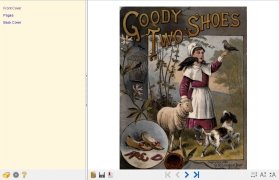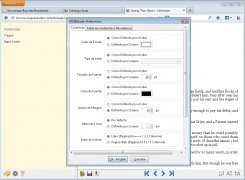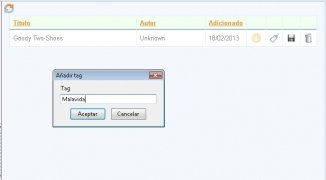Enjoy reading eBooks on your browser
You don't need an eBook reader to enjoy reading eBooks. You can now read them from your browser thanks to EPUBReader for Firefox.
Manage your eBook library and configure it as you wish
With EPUBReader installed on the Firefox browser, anyone can read documents in ePub format, one of the standard formats for the publication of eBooks. By adding this add-on to the browser, the majority of options you can use in eBook readers will now be available. Not only does EPUBReader allow you to change the font, colors or customize margins, but it also allows you to manage your library, being able to import copies or add new entries by means of webs that sell and distribute eBooks.
Features
- Add books from web pages.
- Configure font sizes, fonts, colors and margins as you wish.
- Add tags to the copies downloaded.
- Organize your library following different criteria.
- Access the metadata of each book.
Manage your eBook library on your browser with great simplicity by downloading the EPUBReader add-on for Firefox.
Requirements and additional information:
- You need to have the Mozilla Firefox browser installed.
- Requires Firefox 3.0 or above.
 Elies Guzmán
Elies Guzmán
With a degree in History, and later, in Documentation, I have over a decade of experience testing and writing about apps: reviews, guides, articles, news, tricks, and more. They have been countless, especially on Android, an operating system...

Antony Peel